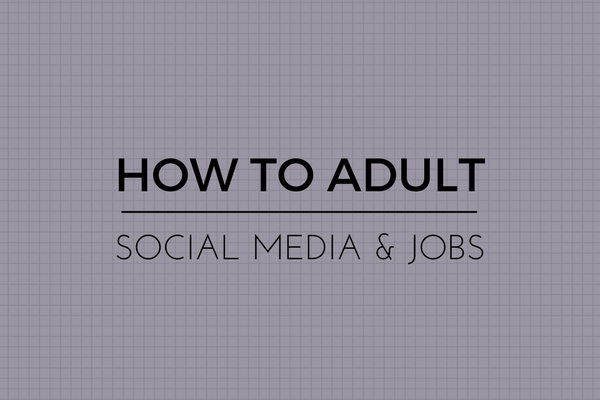
Photo by Lexi Ellis
In the age of social media, almost every employer will check their staff’s social media accounts. Here’s the best way to clean up your social media to keep (or get) your job.
How to Adult: Cleaning Social Media For a Job
There are numerous (hilarious) incidents of people finding things on social media they weren’t meant to see. Sometimes they aren’t funny, but there’s a difference between getting fired at a pizza joint and not being hired to a great career.
Not all colleges look at social media profiles for admissions, but they are able to take a quick look. Athletic programs and financial aid administrations are more likely to look at your social media, so it’s important that your online profile reflects professionalism because more and more colleges are starting to search prospective students on social media. Especially if you have a public account, you never know who looks at your posts. Employers begin to search applicants to see how they interact with others and present themselves online.
Clean it up, your online profile should reflect the positive qualities you have to offer:
- Make your account private or delete questionable posts. Make sure there’s no possibly offensive comments, cursing or inappropriate content.
- How many selfies do you seriously need? After a certain point, it’s embarrassing.
- Don’t complain about teachers or your boss. Disrespectful comments and complaints give people a negative image of you.
- Never plagiarize.
- Don’t post immature content such as subtweets on any social media site.
- Don’t be rude or argumentative. Arguing about politics on Facebook doesn’t benefit anyone.
- Don’t post without a purpose. Mindless posting reflects poorly to employers. Save it for you Snapchat story (or don’t).
- Personal information doesn’t belong on a Facebook page. Sensitive topics such as a recent breakup or arguments with friends should be left alone.
Check the privacy settings on social media pages. Other users can see everything — posts you like, comment on, followers and on Facebook, even people you search. Being mindful of your online presence holds importance whether or not you are trying to hide inappropriate stuff or not. Privacy settings vary different for every site. It’s important to understand how they work. It’s not always what you post that gets you in trouble. Other people can see posts that you like or comment on. If you follow pages that post inappropriate things or if you’ve liked posts that are embarrassing or full of cursing and nudity, people can see it if your settings aren’t adjusted accordingly.
Facebook
On Facebook, you can choose exactly who sees individual posts by creating groups. You can adjust who can see your photos, tagged pictures and friends. Make sure old pages you’ve “liked” or “follow” are free of cursing or scandalous content. Facebook advertises posts you’ve liked or commented on to your friends, so be careful with which posts you interact with until you adjust your privacy settings.
Twitter
Making your account private on twitter protects people from seeing who you follow, who follows you or any tweets you post. Followers can still see all the posts you like and who you’ve followed. Twitter also advertises posts you’ve liked and people you’ve recently followed to your followers. On Twitter, some people have over 10,000 tweets to weed through. Deactivate, go private or take the necessary amount of time to delete and “unlike” everything you don’t want people to see.
Snapchat
While potential employers and teachers are most likely not added on your Snapchat, you should know how to keep your posts private. You are able to block certain people from viewing your story. You can also adjust who is able to contact you — people you’ve added or everyone. You can adjust who can view your story — people you’ve added that added you back or everyone.
Instagram
To keep unwanted visitors out, make your instagram private. You can also disable comments from followers on individual posts and edit old captions. Without making your account private, anyone can see who you follow, who follows you and all of your posts are accessible. Followers can see things you’ve liked recently in the “following” tab. When you are looking at your notifications, on the top of the screen, you should see a button that lets you look through a feed of what people you follow have liked or commented on recently.
For those who are unaware, if you’ve seen or heard the term “finsta” lately, it means fake instagram. People use it to post inappropriate, silly or just things they don’t want everyone who follows them to see on their main account. Since many people use social media to build a large following, posting too much on their main accounts would cause them to lose followers, so they let their close friends follow their fake account where they post their more personal, weird or sometimes inappropriate content so that parents, teachers and others won’t be able to see it.
This gives them the satisfaction of posting something they think is funny or impressive and receiving a response from likes and comments, which has been compared to the good feeling people get from drugs. Social media is an addiction.
If you’re considering getting a job soon or want an internship and for a serious, professional profile that will attract and impress potential employers:
- Don’t use slang or “text language” like “lol,” “smh,” “omg” and etc.
- No posts related to alcohol, even if you’re over 21.
- If you’re interested in a specific job, post positive things about that field, but never post about job offers you’ve gotten.
- Never mock or ridicule customers or coworkers (or anyone).
Want a fresh start? There is a website that lets you look yourself up online with your email address and sends you links to deactivate different accounts.
Keep it classy.