The tech nerd is back yet again and today I am discussing the top five easter eggs found around the web. Easter eggs are the weird, quirky or obscure things that most users of a website or application do not know about. They are not always useful, but hopefully can bring a smirk to your face.
1. Google’s Happy New Year Wishes – As of right now if you head over to Google and hit the “I’m Feeling Lucky” button you will receive a New Year wish. “Happy New Year” will flash in the infamous Google colors of blue, red, yellow and green.
2. Yahoo! Yodel – Head over to Yahoo and click on the exclamation point in the logo and your speakers will be graced with the tune of “Yaaaahoooooo!” This is the yodel from their television advertisements back in the 1990s.
3. Konami Code – Many websites have used the internet famous “Up, Up, Down, Down, Left, Right, Left, Right, B, A” to bring some special features to your computer monitor. Check it out on your Google Reader homepage and have a hidden ninja appear. In order to get rid of the ninja just type the code again and it will disappear.
4. About:Robots – Those of you out there that use Firefox as your web browser of choice type into the address bar “about:robots” you will be greeted with a friendly message from the robots around the world. Another easter egg in Firefox is an excerpt from the “Book of Mozilla” which displays when “about:mozilla” is input into the address bar.
5. The Answer to Life the Universe and Everything – Another easter egg from the minds over at Google is contained in their calculator built into the search engine. Typing “the answer to life the universe and everything” will give a clever answer of “42” which is a reference to The Hitchhiker’s Guide to the Galaxy .
Hope you enjoyed the easter eggs I presented, they don’t offer much functionality but they are clever things you can show your friends in order to amaze them. Any other cool easter eggs that you know of leave them in the comments so everyone can enjoy them. This is the tech nerd signing off until next time.
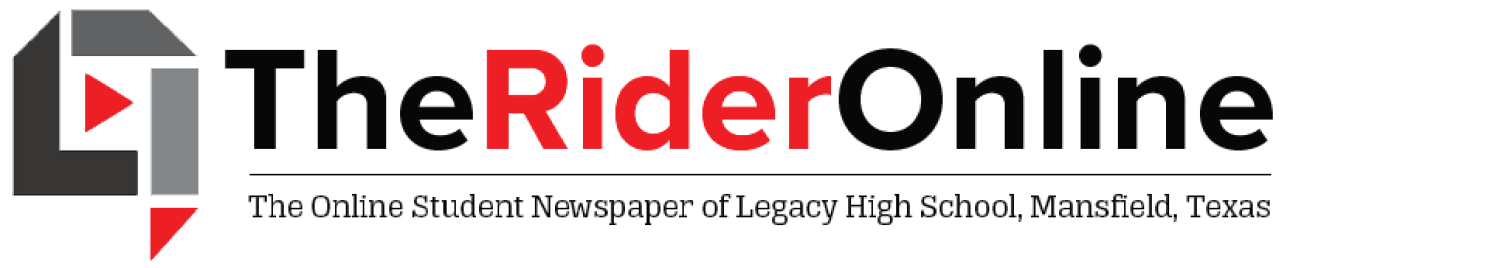






Jackie • Jan 8, 2010 at 5:33 pm
Clarke I had fun with these for about 15 minutes! Thanks 🙂
There’s one for Facebook too that makes lens flare circles pop up:
Press up,up, down, down, left, right, left, right, B, A, Enter key, then right click then press up and down and lens flare circles will pop up!