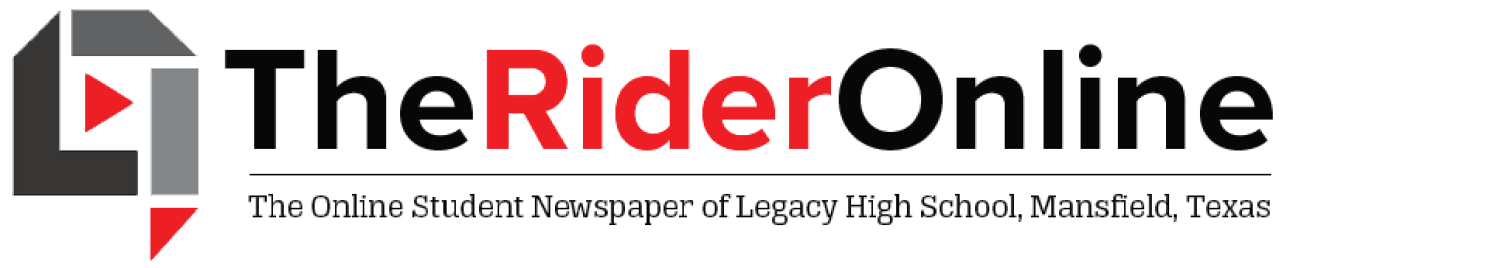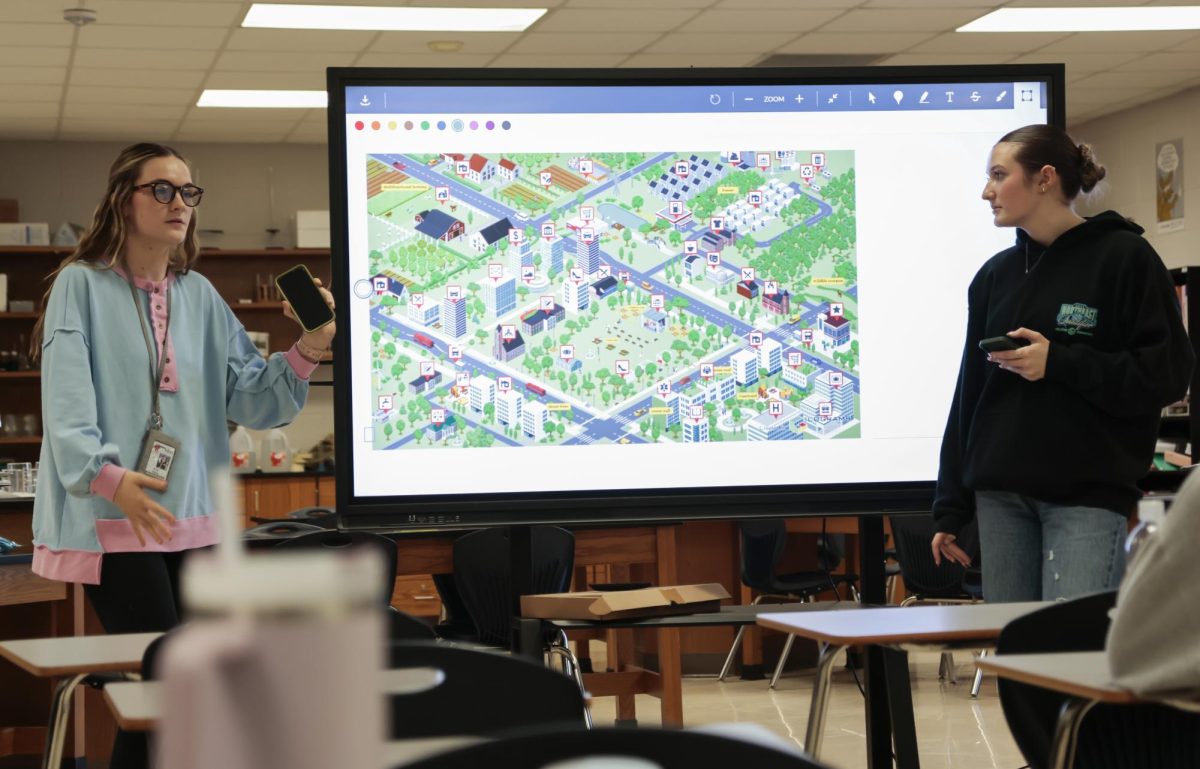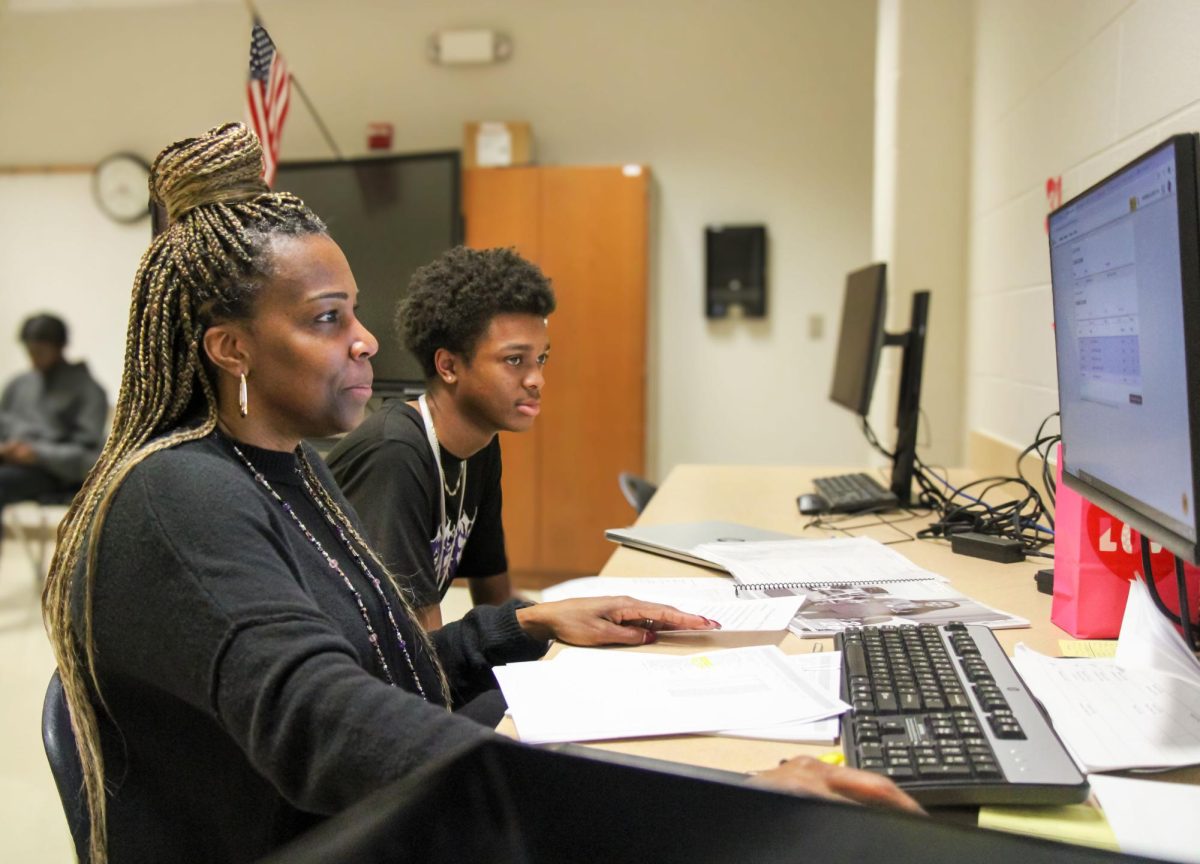After bond proposition B passed, MISD used funds to provide classrooms, libraries and school conference rooms with new technology, specifically new interactive boards, replacing the projectors in classrooms. Chemistry teacher Chelsea Cross and math teacher Gregory Shortes, along with their colleagues, use the board in their everyday teaching.
“I haven’t really used [the interactive board] in a different way than I was using the projector much, but I can see the potential for a lot of other ways to interact with it and allow students to interact with it that I couldn’t do before,” Mr. Shortes said.
The projectors, that the new interactive boards replaced, were used throughout the school and district for years. As the projectors aged, more and more problems, such as noise, appeared.
“In my previous time here at Legacy, I was in a different room, and they had replaced my projector because the noise was so bad that it was just getting in the way of teaching. It wasn’t that bad here, but you could definitely hear it,” Mr. Shortes said. “It sounds like an airplane is taking off all the time, so I’m kind of happy that [the projectors are] gone.”
The old projectors and the new interactive boards serve the same purpose in classrooms.
“I think they’re about the same as when we had our projectors because I would just project onto the whiteboard and still write with just an expo marker. I think [the smart boards are] a little bit faster, because you don’t have to erase what you write,” Ms. Cross said. “So I think [the smart boards are] probably more efficient, at least right now, with the little bit of time we’ve had with them.”
The new smart boards offer teachers the opportunity to create more interactive lessons for students. One of the new capabilities can be seen in the saving of students’ work on the board, to look at and compare later.
“I think it’s beneficial that we can write on them and then save it because then we can upload whatever we write, and it’ll benefit the students when they are doing homework or need extra assistance or studying,” Ms. Cross said.
While the new interactive boards come with benefits for both teachers and students, they also present problems.
“I feel like they could be a little bit faster, like response time and touch-ability,” Ms. Cross said. “If you’re in Google Slides and you’re just swiping or tapping for it to go to their side, it kind of lags a little bit, but if you use a clicker remote, then it gets rid of that.”
Because of the similar functionality of the new boards to the projectors, classrooms function in the same way they did before the change. However, teachers faced a period of adjustment when they returned from break and discovered all projectors were gone.
“I haven’t really noticed a difference. The first day, it was a hot mess. Nobody really knew what we were doing even though we had training,” Ms. Cross said.
The teachers didn’t know what to expect when they learned of the implementation of the new boards because of the bond. This caused confusion of what to expect from teachers.
“We knew they were coming, but they didn’t tell us they were going to be on our cart,” Mr. Shortes said. “I think I assumed they were going to be mounted on the wall which they’re not.”
The replacement of projectors with boards ultimately increased the learning possibilities in the classroom.
“Any money the school has should be used for a good reason, whatever the source was,” Mr. Shortes said. “So if I’m comparing replacing the projectors with a smart board versus just replacing the projectors, I think the smart boards have more functionality, versus [projectors] just displaying whatever is on the teacher’s computer.”