Since the steady increase of the use of technology in the classroom, it’s rare to go a day without a device in the hands of students, working through online worksheets, watching videos and lessons or creating interactive presentations. The Apple iPad truly revolutionizes device-based learning, integrating speed and quality with simple, lightweight and powerful devices.
After the introduction of the iPad in mid-2010, nearly 425 million devices have shipped. From accessing patient records on the fly at a clinic or hospital to creating digital notes in the classroom, the uses of the iPad far exceed its small footprint. Accessories for the iPad, like keyboards, mice, pens and screen protectors are widely available and further encourage the user to take full advantage of the device and everything it offers.
iPad
Starting at only $329, the ninth-generation iPad is a capable and reliable option for students looking to start learning with a device. While it lacks some of the function-specific capabilities of the A14, A15 or M1 processors found in other tablets, the lower price point and large 10.2” screen affords students the ability to easily take notes, attend class and work anywhere on a smaller budget.
device. While it lacks some of the function-specific capabilities of the A14, A15 or M1 processors found in other tablets, the lower price point and large 10.2” screen affords students the ability to easily take notes, attend class and work anywhere on a smaller budget.
What makes it stand out?
With such a low price, students can easily get into this device to begin using technology for education. All-day battery life, as well as a large screen, makes it a perfect budget-conscious choice for students.
 The recent redesign of the iPad mini receives exciting features from devices like the iPad Pro and iPad Air. The new edge-to-edge display, A15 Bionic chip and lightweight design combine functionality with an even smaller footprint than previous-generation iPad minis. Although the starting price is significantly higher than the iPad, the combined functionality of devices like the iPad Air at a fraction of the size makes the iPad mini an exceptional device for students, starting at only $499.
The recent redesign of the iPad mini receives exciting features from devices like the iPad Pro and iPad Air. The new edge-to-edge display, A15 Bionic chip and lightweight design combine functionality with an even smaller footprint than previous-generation iPad minis. Although the starting price is significantly higher than the iPad, the combined functionality of devices like the iPad Air at a fraction of the size makes the iPad mini an exceptional device for students, starting at only $499.
What makes it stand out?
The small footprint and incredible processing capabilities, when compared to current and previous-generation iPad and iPad mini’s, helps to create a functional and reliable experience for busy students.
iPad Air
As the name suggests, the iPad Air works to present users with the best experience possible while saving nearly half a pound when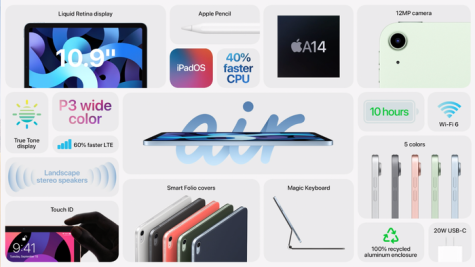 compared to the iPad Pro. Starting at $599, the iPad Air offers a state-of-the-art digital experience, with the 10.9” Liquid Retina screen and all-day battery life, the device is an easy competitor to both the iPad and the iPad mini.
compared to the iPad Pro. Starting at $599, the iPad Air offers a state-of-the-art digital experience, with the 10.9” Liquid Retina screen and all-day battery life, the device is an easy competitor to both the iPad and the iPad mini.
What makes it stand out?
The versatile size and processing capabilities of this iPad, at a price of only $170 more than the entry-level iPad, make it the perfect mid-level device.
iPad Pro
 Starting with the introduction of the first iPad Pro in 2016, the Pro was considered the easy alternative to a PC or laptop. While previous generations always lacked something to a laptop, the current iPad Pro very closely resembles a MacBook. Though the $799 starting price may be higher than the rest, the recent introduction of the Apple M1 Silicon processor in the iPad Pro leaves very little to be desired from students. All-day battery life, paired with a large 11-inch or 12.9-inch edge-to-edge screen and a 12MP rear-facing camera creates the perfect light-weight, less expensive alternative to the MacBook Air.
Starting with the introduction of the first iPad Pro in 2016, the Pro was considered the easy alternative to a PC or laptop. While previous generations always lacked something to a laptop, the current iPad Pro very closely resembles a MacBook. Though the $799 starting price may be higher than the rest, the recent introduction of the Apple M1 Silicon processor in the iPad Pro leaves very little to be desired from students. All-day battery life, paired with a large 11-inch or 12.9-inch edge-to-edge screen and a 12MP rear-facing camera creates the perfect light-weight, less expensive alternative to the MacBook Air.
What makes it stand out?
The iPad Pro, paired with its clean lines and light weight, goes where the MacBook can’t. It allows users to manipulate anything on the screen with ease and comfort. For the price, the device can offer more than many laptops and PC’s on the market today.
I have an iPad, now what?
Out of the box, all models of the iPad offer incredible capabilities and function, but the iPad truly starts to impress when paired with quality accessories. Mice and keyboards work to bring the device to laptop-like standards, while electronic pencils and matte screen protectors turn the device into a notepad or canvas.
Keyboards
For many students, the iPad is a quick and easy alternative to paper notes. Whether you type or handwrite the notes, a keyboard is helpful when working with any sort of documents. The Logitech Combo Touch keyboard for iPad, iPad Pro and iPad Air is a great alternative to Apple’s expensive keyboard solutions. Starting at $149.99, it offers large-format keys as well as function keys and a good size trackpad. The thick surround and integrated kickstand add nearly 1.5 pounds to the device.
Stylus
A stylus is essential to digital art and note-taking on the iPad. While there are several imitations and alternatives, both generations of the Apple Pencil continue to be the best option for stylus’ on the iPad. With integrated palm-rejection and pressure sensing technology with iPadOS, the iPad and Pencil combination are the closest option to a paper-and-pencil writing experience. Starting at $99 for the first generation, and $129 for the second generation, the Pencil is a good choice when looking to use an iPad in the classroom.
Paperlike Screen Protector
When using an iPad, it’s imperative to have a seamless experience. Whether that be from an iPhone to iPad, iPad to MacBook or even from paper to an iPad, the smooth transition is integral to the functionality of the device. The Paperlike screen protector revolutionizes the use of the Apple Pencil on the slick screen of the iPad. The matte screen protector focuses on limiting the differences between the feel of writing on paper and writing on a screen while limiting the bulkiness in the appearance on the screen. Even though the cost may shock some, $40 is a worthwhile investment for the function and quality of the product.
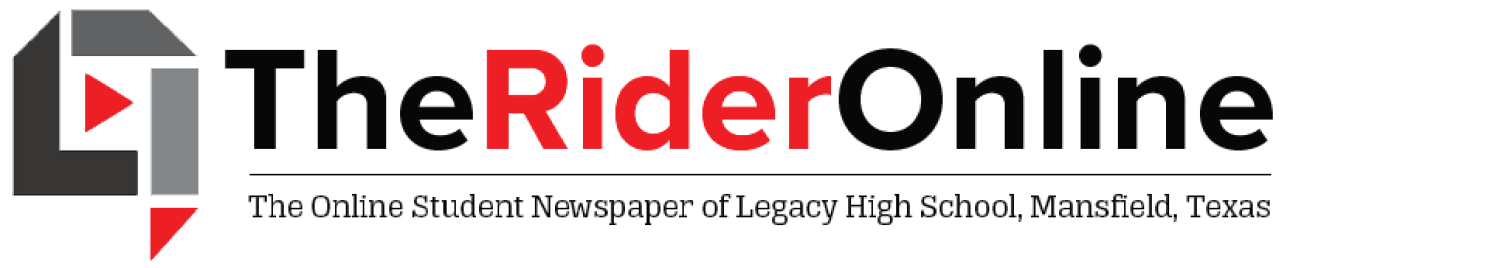













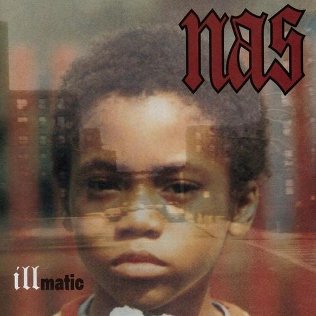






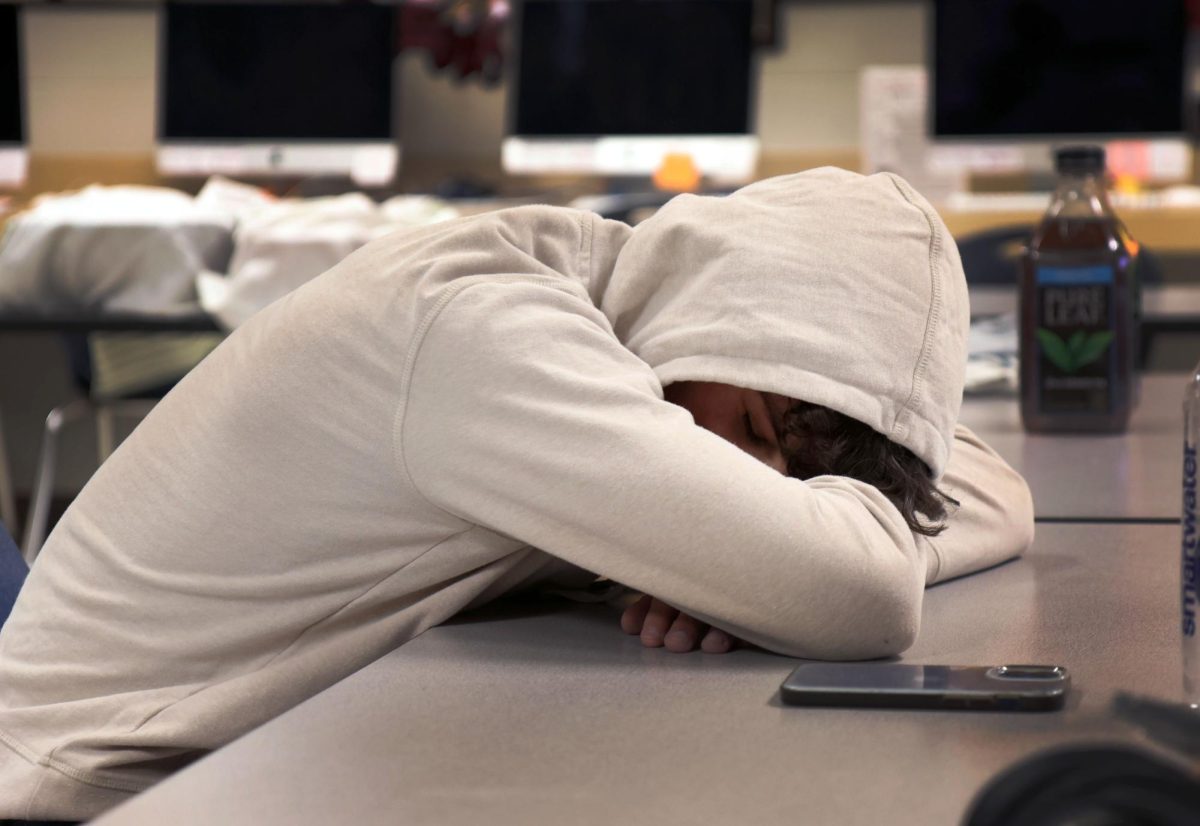




leilani fierro • Oct 20, 2021 at 9:47 am
Crazy how important technology has become
Jonah Pedroza • Oct 20, 2021 at 9:44 am
Good job! Will look into iPads now
Nina Banks • Oct 20, 2021 at 9:41 am
Very informative and well written!