So what are “they” really doing with “your” iPad? We asked Dr. Brubaker, Assistant Superintendent of Technology and Information Services, your questions. Don’t worry if you’re on your iPad— no one is activating your camera and watching you.
Can an iPad be taken away if you are using blacklisted apps?
“At some point it can be, but there are strategies that should be used first.”
Can the District monitor what students are doing at all times?
“It is being recorded if there are any questions. They can go back.”
Can the district watch through the camera?
“We can’t. We don’t want to.”
Are students held responsible if a rule is broken by somebody else by sending us something that violates the district’s policy?
“It depends on what the situation is. They will be handled on a case by case basis.”
What happens if you delete the Airwatch app?
“If you try to delete the Airwatch app a compliance report is sent, then the administrators has to find the student. In the meantime the device doesn’t work.”
Can students change the case?
“No, the reason we got these cases is because of their rating. We have tested a lot of cases and these are the best.”
Are students responsible if our iPad is broken in the case?
“You are responsible if it is damaged. Keep it in the case, and it is less likely to get damaged.”
Where can insurance be purchased?
“http://edtech.mansfieldisd.org/powerup.html, one of the links is for insurance. We don’t offer the insurance, we just point people to a company.”
Why can’t students use other browsers like Google Chrome?
“The filter only works with the Lightspeed browser.”
Here is a list of Blacklisted apps:
Netflix, Twitter, Facebook, Instagram, Mypad, Heywire, Google Chrome, Flipbook and Kik Messenger.
Leave us a comment for any other questions you might have.
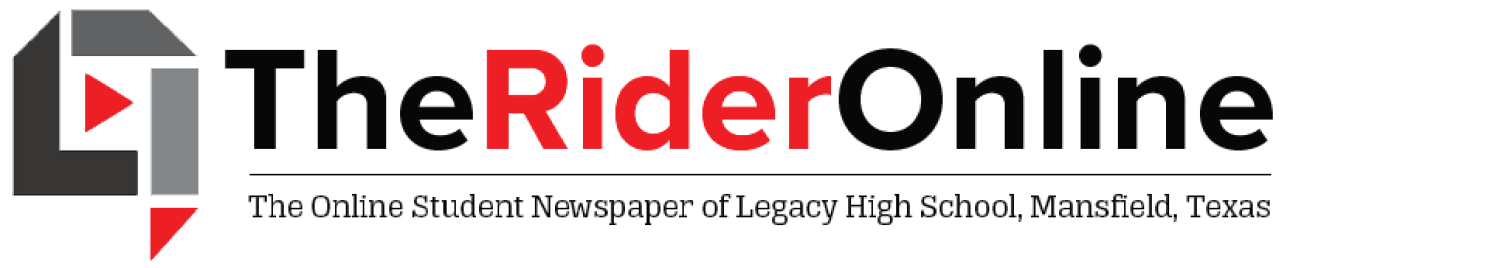


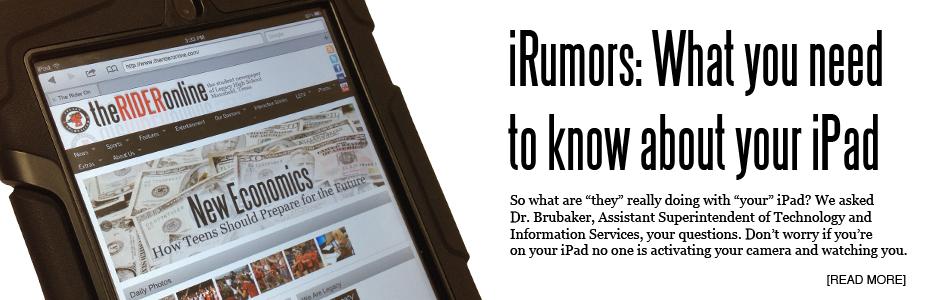






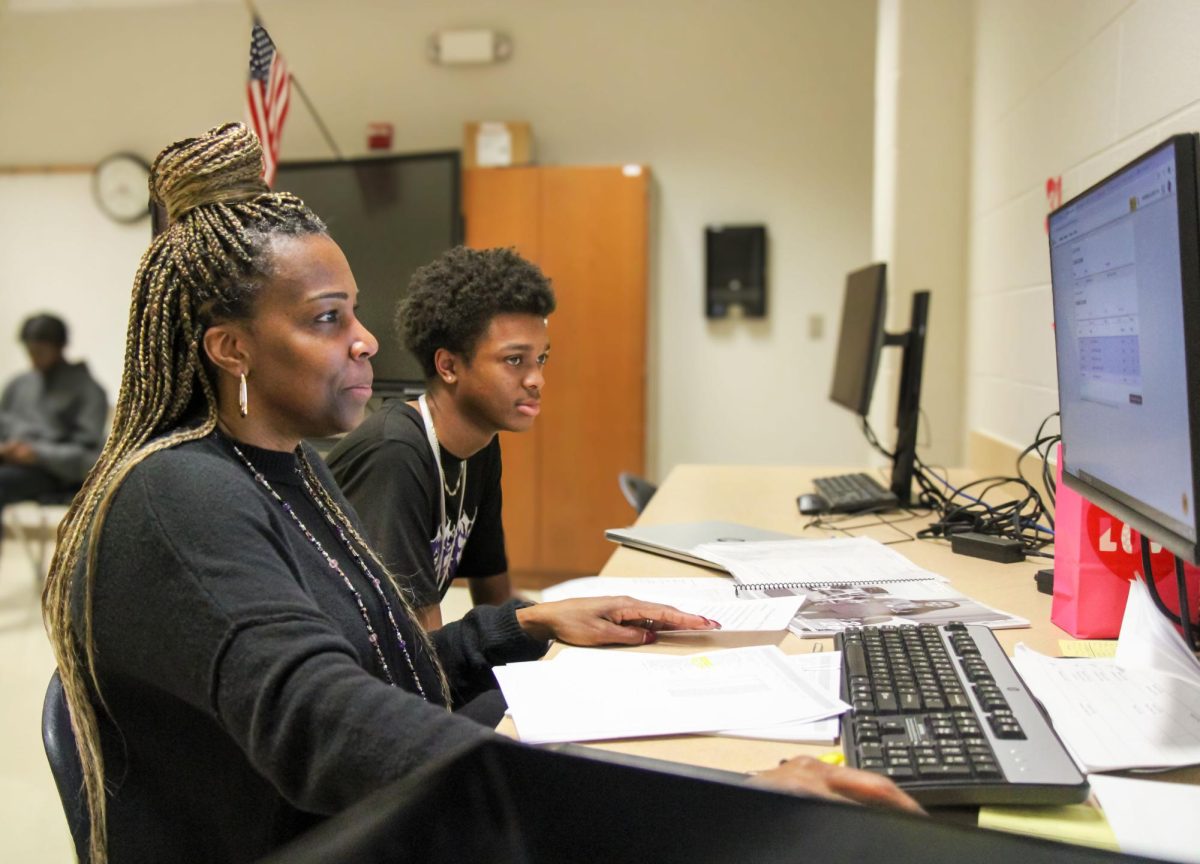





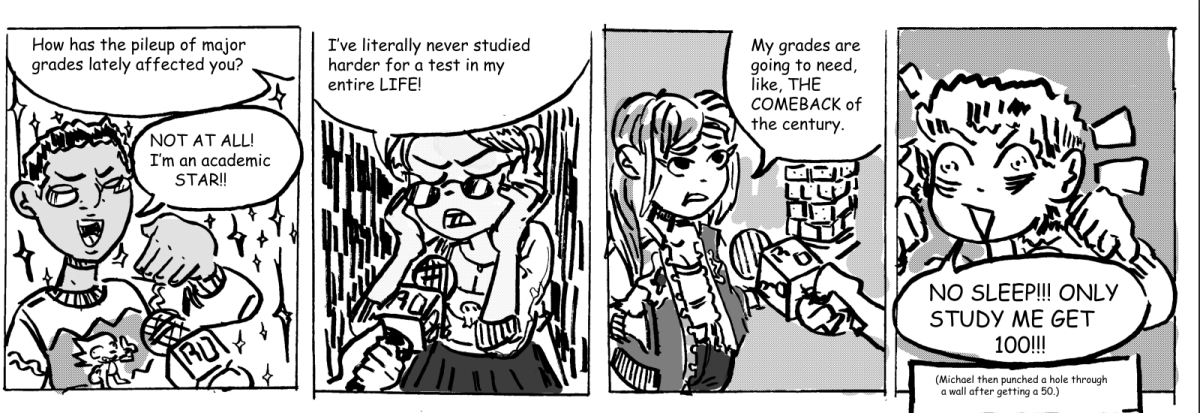
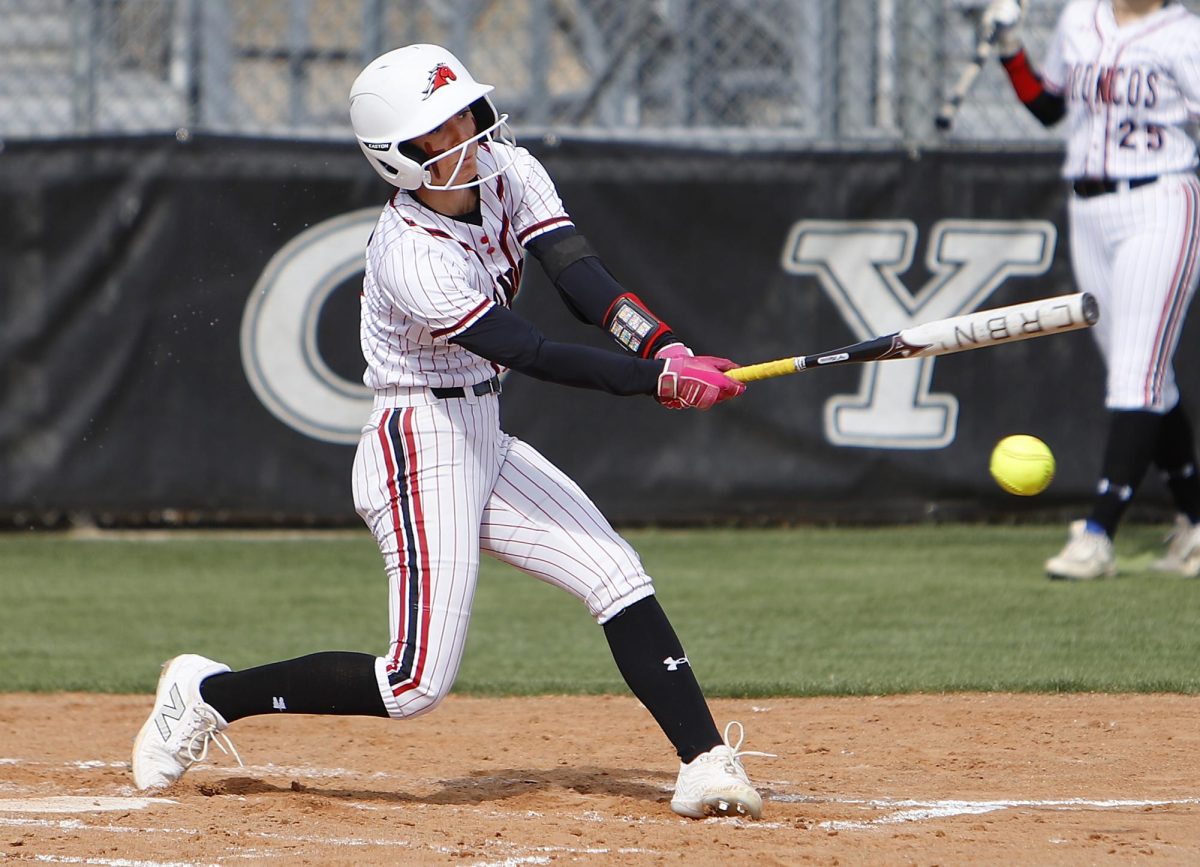





Trace Zalatoris • Oct 18, 2012 at 9:15 am
I think that it’s a good thing that they actually are policing the iPad policies such as deleting air watch, and having black listed apps. Even though I don’t like the browser, I see why it’s necessary.